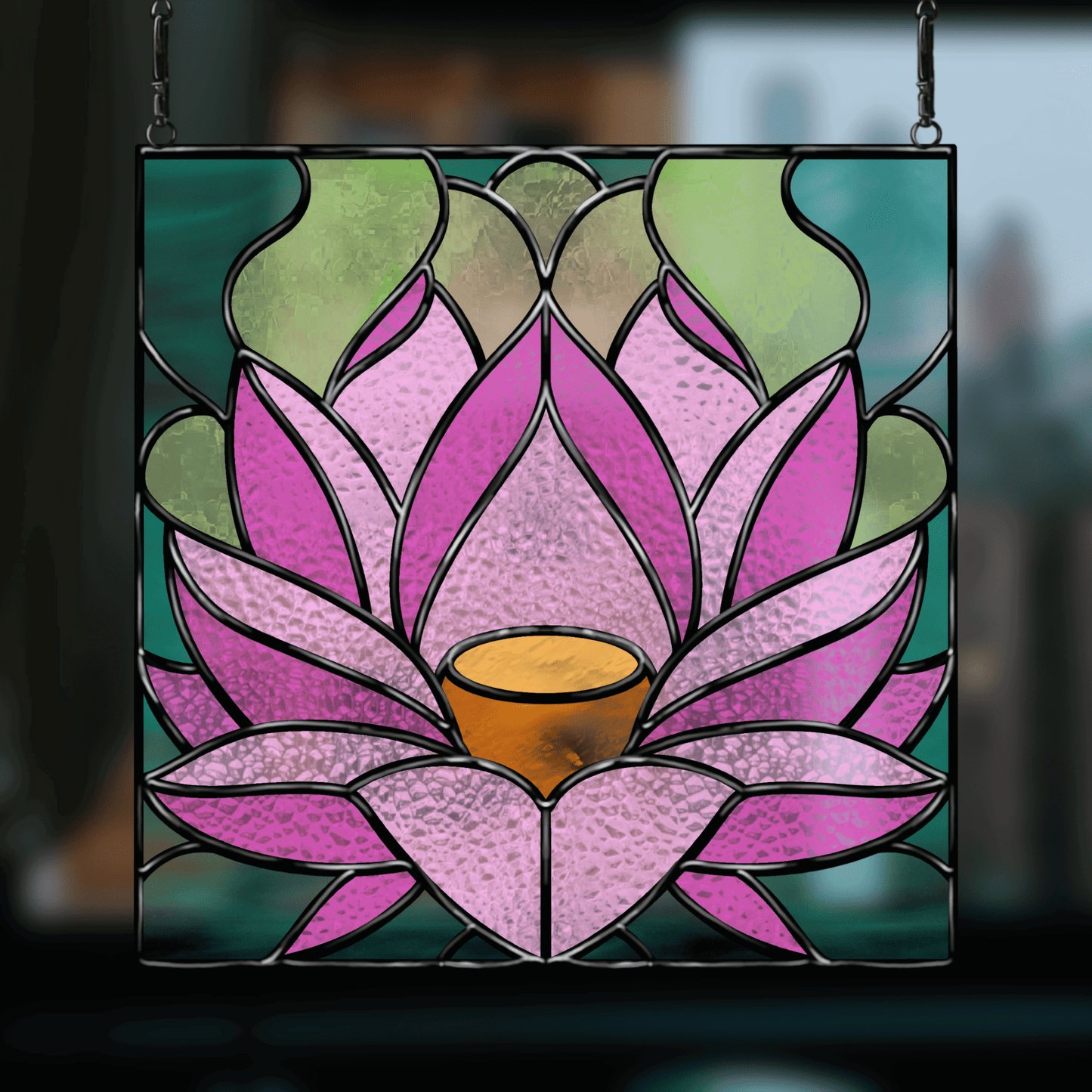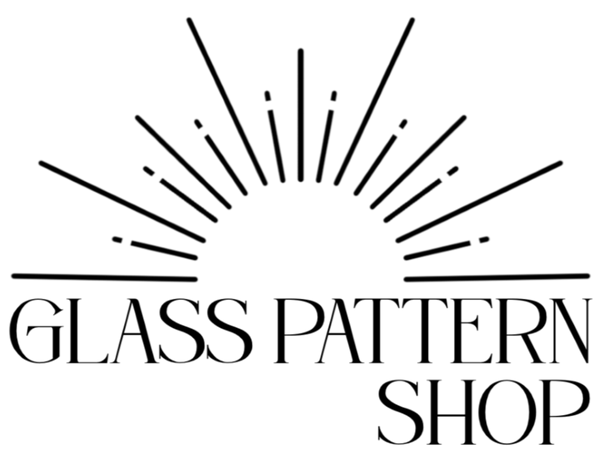Glasspatternshop
Lotus Flower Stained Glass Pattern | Digital Download for Shadow Box Frames
Lotus Flower Stained Glass Pattern | Digital Download for Shadow Box Frames
Couldn't load pickup availability
Create a stunning stained glass masterpiece with our Lotus Flower Stained Glass Pattern, designed to bring elegance and tranquility to shadow box frames and illuminated displays. This serene floral design is perfect for adding a touch of sophistication to your home décor or gift projects.
Key Features:
- Digital Download: Includes PNG, PDF, JPEG, and SVG file formats for easy printing and resizing.
- Customizable Dimensions: Resizable to fit various project sizes, from small decorative panels to larger illuminated frames.
- Elegant Floral Design: Captures the timeless beauty of the lotus flower, symbolizing purity and enlightenment, perfect for meditative and zen-themed spaces.
- Beginner and Expert Friendly: Clear and detailed design suitable for all levels of stained glass artists.
- Perfect for Shadow Boxes: Highlight the delicate petals and serene shape with backlit displays for a radiant effect.
Transform your artistic vision into reality with this Lotus Flower Stained Glass Pattern. Download today to create breathtaking floral art that shines in any space.
Looking for more ideas? Check out our Light Box Collection for additional creative inspiration.
Features and Benefits
Features and Benefits
Key Features:
- Versatile Design: This pattern is suitable for a variety of stained-glass projects, allowing you to explore different themes and styles.
- Resizable Stained-Glass Pattern: Easily adjust the size to fit your project needs, whether you're making small ornaments or larger decorative pieces.
- Instant Digital Download: Start your project immediately with a downloadable file that’s ready to use as soon as your purchase is complete.
- Beginner-Friendly Stained-Glass Pattern: Designed to be easy to follow, making it suitable for both beginners and experienced hobbyists.
- Multiple File Formats: Available in SVG, PNG, JPEG, and PDF formats, allowing you to choose based on your preferred software.
Benefits:
- Saves Time and Effort: Skip the complicated design process and focus on crafting with this ready-to-use pattern, saving you hours of work.
- Uses Scrap Glass: Perfect for utilizing leftover pieces of glass from previous projects, helping you make the most of your materials and minimize waste.
- Flexibility for Multiple Projects: The resizable nature of the pattern makes it adaptable for various uses, whether creating gifts or home décor.
Materials and Sizing Information:
- Resizable Format: Scale the pattern up or down to fit your specific project, from small stained-glass ornaments to larger window panels.
- Recommended Materials: Experiment with a range of colors to match your personal style and project needs.
How to Use Our Products
How to Use Our Products
Getting Started with Your Creative Journey
- Choose Your Pattern
Browse our collection and select the stained-glass pattern that sparks your creativity. Each pattern is available in multiple formats to suit your project and software preferences.
- Download Instantly
After purchase, you'll receive an instant digital download link. Files are available in SVG, PNG, JPEG, and PDF formats, ready for immediate use.
- Resize to Fit Your Project
Whether you're making a small ornament or a large decorative window, our patterns are resizable. Use your preferred software to adjust the pattern to your desired size.
- Print, Cut or Trace the Design
Print the pattern or trace it onto your glass cutting materials. Many crafters use lightboxes or tracing paper for precision.
- Choose Your Glass
Select colours and textures that match your vision. You can also use leftover or scrap glass to reduce waste and create something truly unique.
- Cut the Glass
Carefully cut your glass pieces to match the pattern. Take your time and ensure each piece fits perfectly into the design.
- Grind the Edges
Use a glass grinder to smooth out the edges of your cut glass pieces. This step ensures that each piece fits together neatly and removes any sharp or uneven edges.
- Apply Copper Foil
After cutting and grinding, wrap each piece of glass with copper foil. This step helps the solder adhere to the glass and ensures a clean, secure bond between pieces.
- Apply Flux
Before soldering, apply flux to the copper-foiled edges of your glass pieces. Flux is essential to help the solder flow smoothly and adhere properly to the copper foil.
- Solder and Assemble
Using a soldering iron, carefully solder your pieces together, following the pattern. This step brings your stained-glass project to life, connecting each piece with strong, durable solder lines.
- Polish and Finish
Clean your stained glass to remove excess solder, flux residue, and any unwanted marks. Apply a patina if desired, and finish with polishing to give your piece a professional shine.
- Display Your Work
Enjoy your custom stained-glass creation by displaying it in your home, gifting it to loved ones, or selling it as part of your craft business.
How to Unzip A file
How to Unzip A file
1. Locate the File:
Find the downloaded ZIP file on your computer. It is usually in your Downloads folder or the location you chose for saving.
2. Unzip the File:
Windows:
- Right-click on the ZIP file.
- Select Extract All from the context menu.
- Choose a destination folder where you want the unzipped files to be saved or use the default location.
- Click Extract. The files will be extracted and placed in the chosen folder.
macOS:
- Double-click on the ZIP file.
- The files will automatically be extracted and saved in the same location as the ZIP file, usually in a new folder.
iOS:
- Open the Files app and locate the ZIP file.
- Tap on the ZIP file. The system will automatically unzip the file and place the contents in the same location.
Android:
- Open a file manager app (such as Files by Google).
- Locate the ZIP file and tap on it.
- Select Extract or Unzip. The extracted files will be saved in the same location or a new folder.
3. Access the Extracted Files:
Open the destination folder to access the unzipped files. You should see the individual files or folders extracted from the ZIP file.